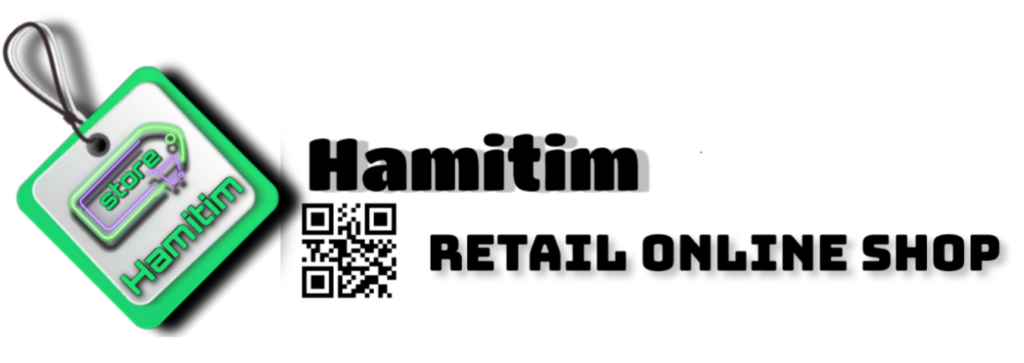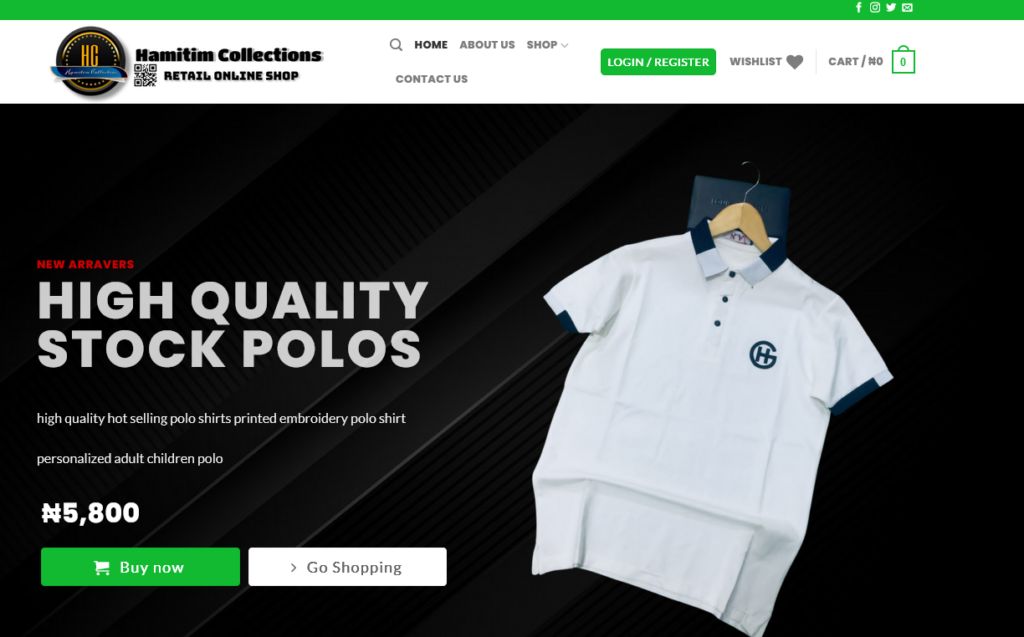Uncategorized
Shop Smart: A Step-by-Step Guide on How to Shop on Hamitim.com.ng the Easy Way
Introduction:
Shopping online has become a convenient way to access a vast array of products from the comfort of your own home. Hamitim.com.ng is no exception, offering a wide range of products to cater to your needs. To ensure a seamless shopping experience, we’ve put together this step-by-step guide on how to shop on Hamitim.com.ng the easy way.
Step 1: Visit Hamitim.com.ng
Start by opening your web browser and typing “www.hamitim.com.ng” into the address bar. Hit Enter, and you’ll be directed to our homepage.
Step 2: Create an Account
Before you can start shopping, it’s a good idea to create an account if you don’t already have one. This allows you to track your orders and save your shipping information for future purchases. Look for the “Sign Up” or “Register” button, typically located in the upper right-hand corner of the homepage.
Step 3: Browse and Search
Now that you’re logged in, you can begin browsing our wide range of products. You can either explore the categories listed on the homepage or use the search bar to find specific items. Simply enter keywords or product names, and our website will display relevant results.
Step 4: Product Selection
When you find a product you’d like to purchase, click on it to access more details. Read the product description, check prices, and view images. If you’re satisfied, click the “Add to Cart” button.
Step 5: Review Your Cart
After adding products to your cart, you can review your selections by clicking the shopping cart icon usually found in the top right corner of the page. Here, you can adjust quantities, remove items, or proceed to checkout.
Step 6: Checkout
When you’re ready to complete your purchase, click the “Checkout” button in your cart. Follow the prompts to provide your shipping information and select a payment method. Hamitim.com.ng typically offers multiple payment options, including credit/debit cards and online payment platforms.
Step 7: Confirm and Place Your Order
Double-check your order details, including the shipping address and payment information. Once you’re satisfied that everything is correct, click the “Place Order” or “Complete Purchase” button. You will receive an order confirmation email shortly after.
Step 8: Track Your Order
You can track the progress of your order by logging into your Hamitim.com.ng account and accessing the “Order History” section. Here, you’ll find information about shipping and delivery times.
Step 9: Enjoy Your Purchase
Once your order arrives, unpack your new items and enjoy your purchase! If you have any questions or concerns along the way, don’t hesitate to reach out to Hamitim.com.ng’s customer support for assistance.
Conclusion:
Shopping on Hamitim.com.ng is a straightforward and enjoyable experience when you follow these easy steps. From browsing products to making a secure payment and receiving your order, we aim to provide a seamless online shopping journey for our customers. Happy shopping!